[PROPERTIES] How to generate uniform tapering irrespective of the number of segments?
Creation date: 6/22/2016 12:58 PM
Updated: 9/5/2017 9:41 AM
While an element is assigned with a tapered section and is divided into number of segments, tapering happens with each segment of the
element.
From Main Menu select Properties > Section > Tapered Group
To get uniform tapering irrespective of the number of segments, Tapered Section Group
should be assigned.

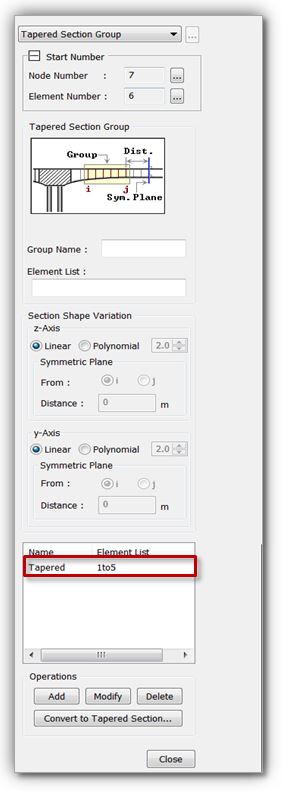
For the members, grouped in Tapered Section Group, the sectional properties of the non-prismatic section are automatically calculated such that the group section varies uniformly irrespective of the number of segments in the group. The auto-calculated sectional information can be converted into the model data on clicking ‘Convert to Tapered Section’.
NOTE: Tapered sections defined by Value Type cannot be assigned as a Tapered Section Group
element.
From Main Menu select Properties > Section > Tapered Group
To get uniform tapering irrespective of the number of segments, Tapered Section Group
should be assigned.
For the members, grouped in Tapered Section Group, the sectional properties of the non-prismatic section are automatically calculated such that the group section varies uniformly irrespective of the number of segments in the group. The auto-calculated sectional information can be converted into the model data on clicking ‘Convert to Tapered Section’.
NOTE: Tapered sections defined by Value Type cannot be assigned as a Tapered Section Group


