[LOAD] How to input temperature gradient load for a general or PSC section?
Creation date: 6/22/2016 5:49 PM
Updated: 9/5/2017 9:43 AM
For assigning temperature gradient loads, please follow the
procedure given below.
From Main Menu select Load > Temp./Prestress > Beam Section Temp.
For the Sample Positive Temperature Differences shown below, following input is required for a section of depth
3000mm:
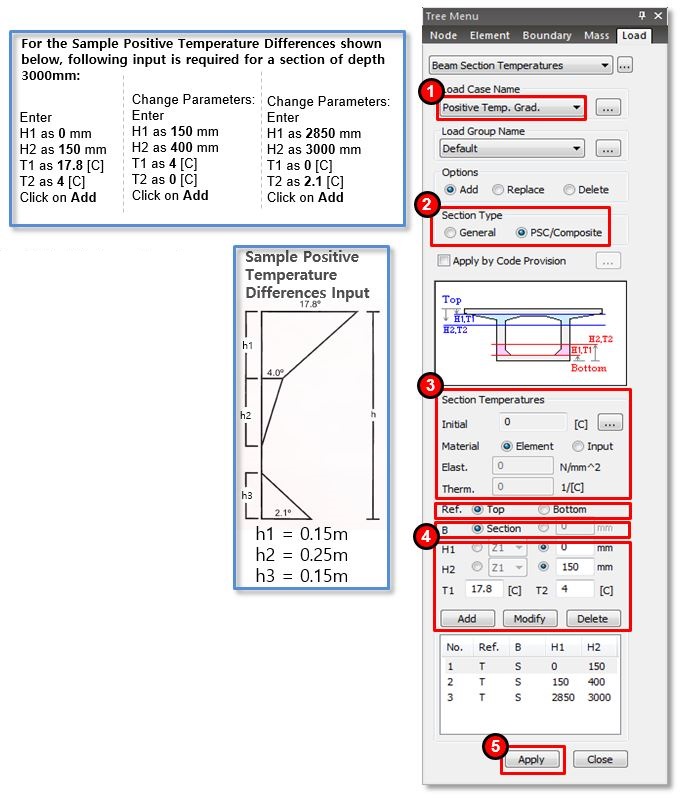
1. Select Relevant Load case
2. Select relevant section type. ( For “Value type- PSC sections” select General option )
Sample Positive Temperature Differences Input
3. Input Initial temperature, Elasticity and thermal coefficient over here or can be taken as defined in the material properties for individual elements.
Select reference point depending on the input heights from top or bottom of section
4. For value type or general sections, average section width between height H1 & H2 should be entered manually, for PSC/Composite type
sections width will be taken automatically as per section definition
5. After entering the above data, Select the relevant elements and click “Apply”
procedure given below.
From Main Menu select Load > Temp./Prestress > Beam Section Temp.
For the Sample Positive Temperature Differences shown below, following input is required for a section of depth
3000mm:
1. Select Relevant Load case
2. Select relevant section type. ( For “Value type- PSC sections” select General option )
Sample Positive Temperature Differences Input
3. Input Initial temperature, Elasticity and thermal coefficient over here or can be taken as defined in the material properties for individual elements.
Select reference point depending on the input heights from top or bottom of section
4. For value type or general sections, average section width between height H1 & H2 should be entered manually, for PSC/Composite type
sections width will be taken automatically as per section definition
5. After entering the above data, Select the relevant elements and click “Apply”

